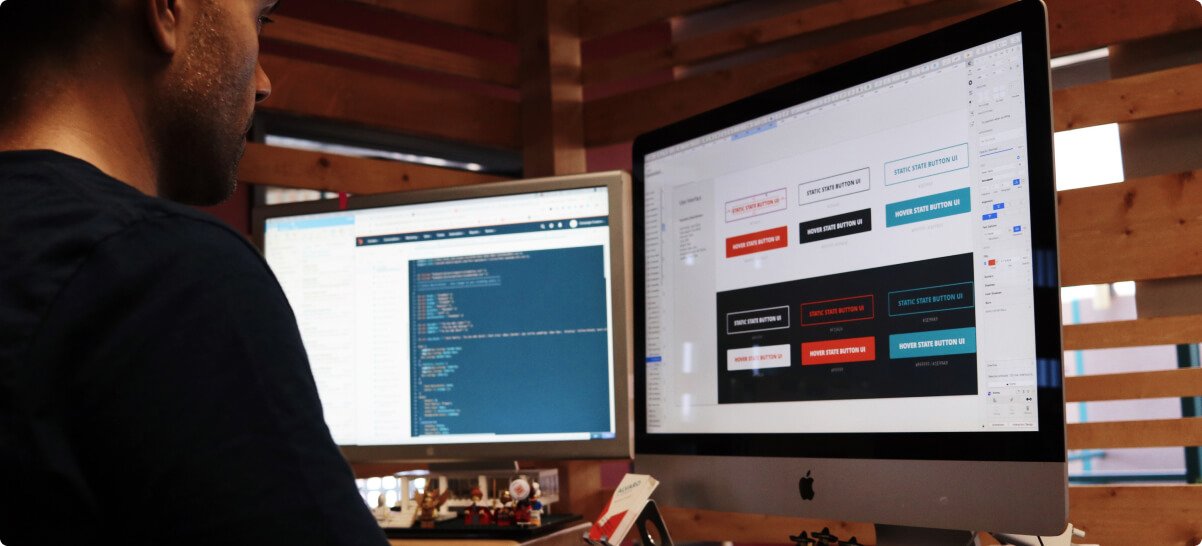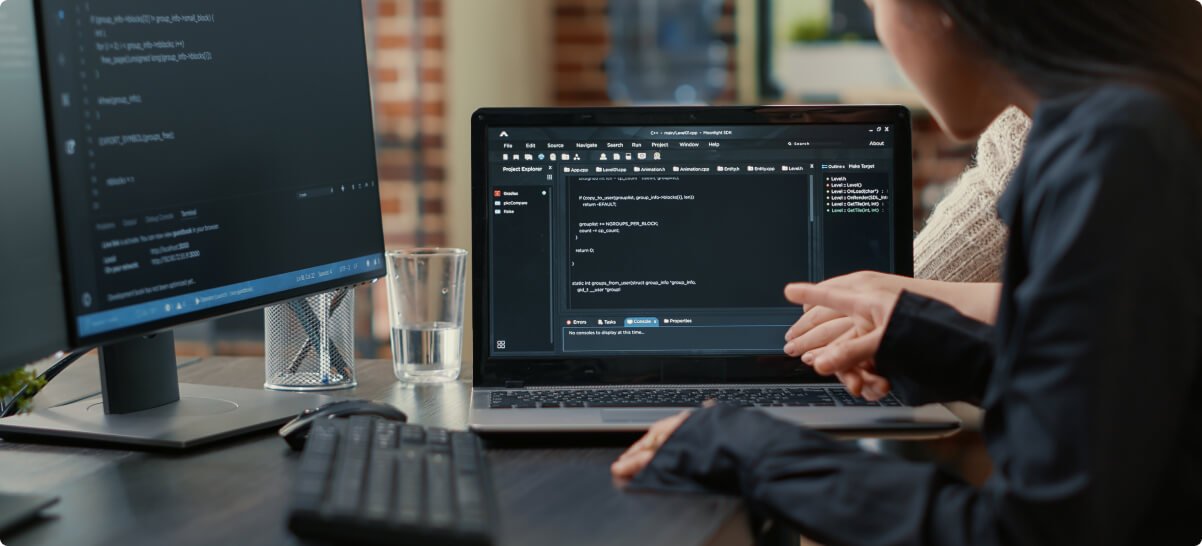Creating a high-performance, vertical video feed like TikTok, Instagram Reels, or YouTube Shorts in Flutter presents significant challenges, primarily revolving around video preloading, memory management, and smooth scrolling. A naive implementation using a simple PageView.builder and the video_player package often leads to jank, excessive memory usage, and crashes, especially on low-end devices.
Here is a comprehensive overview and strategy for building a production-level, smooth video feed.
1. Core Architecture and Widget Choice
The foundation of a TikTok-style feed is a vertical, full-page scrolling mechanism that snaps to the center of each video.
Use PageView.builder
The PageView widget is the standard choice for this layout as it provides the necessary page snapping effect.
- Scroll Direction: Use
Axis.verticalfor the scrolling direction. - Controller: Use a
PageControllerto manage the state and implement custom logic for playing/pausing videos when a page changes. - Physics: Use
ClampingScrollPhysicsor similar, depending on the desired scroll feel.
Dart
final PageController _pageController = PageController();
// Inside build method:PageView.builder(
controller: _pageController, scrollDirection: Axis.vertical, itemCount: videoUrls.length,
onPageChanged: (index) {
// Implement video play/pause/preload logic here
},
itemBuilder: (context, index) {
return VideoItem(videoUrl: videoUrls[index], index: index);
},
)
2. Essential Performance Strategies (The TikTok Effect)
The key to a smooth experience is managing the state of video controllers for videos that are currently visible, about to be visible, or off-screen.
A. Video Preloading
Instead of initializing the VideoPlayerController only when the user lands on the page (which causes a loading delay), you must preload the adjacent videos.
- Preload Strategy: At any given time, only three video controllers should be actively managed:
- The Current video (playing/paused).
- The Next video (initialized and ready to play).
- The Previous video (paused/disposed, depending on memory limits).
- Implementation: Use the
onPageChangedcallback of thePageView.builderto trigger a state update that handles initialization and disposal. For a more sophisticated approach, consider using a package likepreload_page_viewwhich handles a lot of the boilerplate for preloading widgets.
B. Video Disposal and Memory Management
Video players are heavy resources. Improper handling is the primary cause of app crashes and memory leaks.
- Dispose Off-Screen Controllers: When a user scrolls from index
itoi+1, the video at indexi-1(two screens ago) should have itsVideoPlayerControllercompletely disposed in thedispose()method of your video item stateful widget or via centralized controller logic. This frees up crucial memory. - Pause Off-Screen Video: When a video scrolls one screen out of view (e.g., video at
iwhen you scroll toi+1), you should pause its controller. This saves CPU and battery life, even if the controller isn’t immediately disposed. - Caching: Implement an LRU (Least Recently Used) caching mechanism for video URLs and their associated data (like initial download chunks) to minimize network re-requests when a user scrolls back and forth. You can use packages like
flutter_cache_manager.
C. State Management
Centralizing the video management logic is crucial for performance and scalability.
- Use a state management solution (like Bloc, Riverpod, or Provider) to create a dedicated Feed Manager or Video Preloader Service.
- This manager’s responsibility is to:
- Maintain a list of all
VideoPlayerControllerinstances. - Initialize and dispose controllers based on the current page index.
- Handle the play/pause state for all videos.
3. Recommended Packages
For this type of complex feature, leveraging robust community packages is highly recommended.
| Package | Purpose |
|---|---|
video_player | The official Flutter package for video playback. |
preload_page_view | An enhanced PageView that simplifies preloading of widgets. |
visibility_detector | Useful if you use a ListView instead of PageView, to know exactly when a video widget enters/leaves the screen. |
cached_network_image / flutter_cache_manager | For caching network assets and video data. |
4. Key Takeaways for Smoothness
- Avoid Excessive Controller Creation/Disposal: Only manage controllers for the current and adjacent videos. Creating a new
VideoPlayerControlleris an expensive operation that causes jank. - Dispose Properly: Always call
controller.dispose()in thedisposemethod of yourStatefulWidgetor within your state manager’s disposal logic to prevent memory leaks. - Minimize Rebuilds: Use
constconstructors where possible and keep the video player widget itself wrapped in a smallStatefulWidgetto minimize the area of the UI that rebuilds.
This comprehensive approach, focusing on intelligent preloading and aggressive resource disposal, will allow you to build a smooth, performant TikTok-style video feed in Flutter.
You can check out a video demonstration and code explanation of a similar project structure here: Built a TikTok-Style Video Feed in Flutter – YouTube. This video provides a tutorial on building a TikTok-style video feed with preloading and performance in mind, which is directly relevant to the blog post requested.